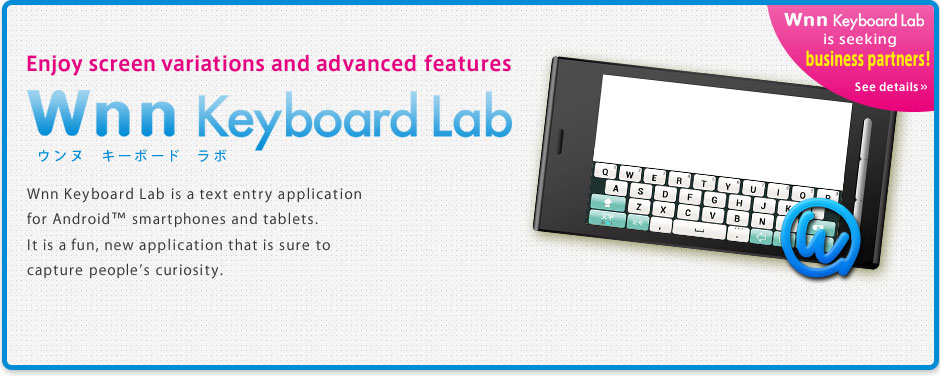- After updating Wnn Keyboard Lab, additional dictionaries are no longer available. What should I do?
- Since there are restrictions depending on the OS version, the storage location of the dictionary file has been changed from Lab-256 released in September 2020.
To use the additional dictionary:
1. Create a new "wnnlab" folder under Internalstorage/android/data/jp.co.omronsoft.wnnlab/files/
2. Move all existing dictionary files under /sdcard/wnnlab/ to the new "wnnlab" folder
If you uninstall Wnn Keyboard Lab, the dictionary file will also be deleted. Please keep the copy of the dictionary file separately beforehand.
- What version of Android™ can be used?
- Wnn Keyboard Lab may be used with Android™ version 5.0 or later.
- Can Wnn Keyboard Lab be used with smartphones/tablets purchased outside of Japan?
- Yes. It can be downloaded from Google Play.
- Can Wnn Keyboard Lab used with platforms other than Android™?
- Unfortunately, no. Wnn Keyboard Lab may be used only on an Android™ platform.
- I have downloaded Wnn Keyboard Lab, but the keyboard image will not change.
- Please read the section on “Changing the Wnn Keyboard Lab keyboard image.”
- I purchased a smartphone/tablet that comes with iWnn IME. Does this mean I can use this to change keyboard image?
- Unfortunately, no. Keyboard image can be changed only for Wnn Keyboard Lab at the moment.